How to connect two computers using cross over cable,
To connect two computers for a LAN games or file and printer sharing,
its very easy! You only need one crossover cable and two network cards.
This is wired connection approach to connect two computers through cross
over cable without involving other network devices, such as switch or
router. It’s effective and simple way if you want to connect the
computers temporary. If the network card on computers supports auto
MDI/MDIX feature, you could use crossover or straight through network
cable to connect both computers. If not, crossover cable is needed.
THINGS YOU WILL NEED:
THINGS YOU WILL NEED:
 |
 |
STEPS
1. Connect the two computers through the cable.
2. Now first we name the two Computer A and Computer B.
3. Lets go on to Computer A.
4. Go to Start> Control Panel>Network and Internet Connections and Click Network Connections
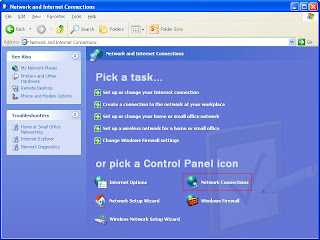
5. Right Click Local Area Connection and Choose Properties

6. Double click Internet Protocol(TCP/IP. Choose Use the following IP address. Set the ip address to 192.168.0.1, Subnet Mask to 255.255.255.0 and click OK
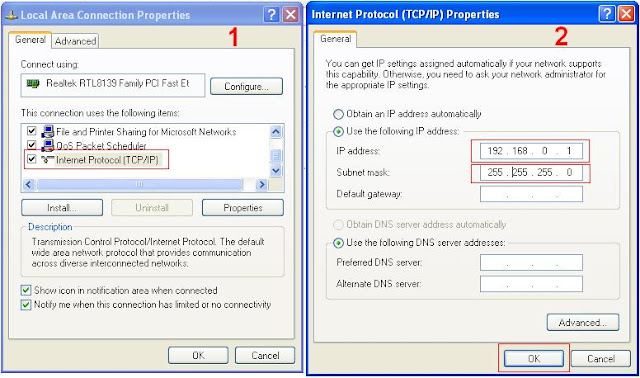
7. Now that we completely setup the Computer A Let's go on to Computer B
8.The same procedure here in Computer B. Follow the steps 1-6. The only difference is the ip address. Instead of 192.168.0.1 change to 192.168.0.2 and you're done.

WHAT YOU CAN DO AFTER SUCCESSFULLY CONNECTING THE TWO COMPUTERS:
1. You can share your file.
2. You can play LAN GAMES.
3. You can share resources like printers.


No comments:
Post a Comment